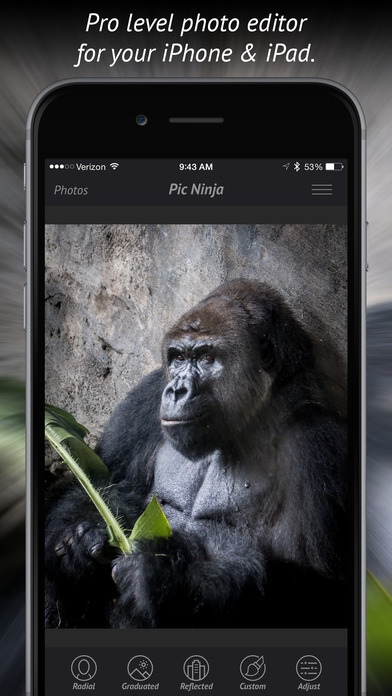Pic Ninja 2.5
Continue to app
Paid Version
Publisher Description
Press Reviews for Pic Ninja: The results can be quite remarkable, easily transforming your photo drastically It s likely to stick around on your iOS device for a while, and for good reason. -148apps Just want to enhance certain portions of your pictures? Enter the Pic Ninja, allowing you to do just that. Pic Ninja offers a good variety of ways to use the masks and filters for them. -App Advice Pic Ninja lets you edit like a pro and make amazing detailed adjustments to your photos. In most apps you add a filter or adjustment to the entire image. Pic Ninja is different. It allows you to edit parts of a photo to make bigger changes to problem areas while keeping detail in the good parts of a photo. Masking allows you to change each part of the image separately for the ultimate control. Pic Ninja provides 4 mask types to handle any situation. The radial mask is great for portraits. The graduated mask allows you to edit a section of the image like a sky. Reflected allows you to edit two areas at once. The custom mask allows you to make any shape for even more control. Finally you can adjust the entire image at once with adjust. We give you all the filters you need to make professional changes to your photo. The exposure, contrast, highlights and shadows options allow you to adjust the lighting in your photo. Apply vignette and blur to parts of your photo to simulate the look from a pro DSLR camera. Use white balance and saturation options to control color in your photos. Finally sharpen up your photos to put the finishing touches on a great image. The cropping tool allows you to adjust the size of your image. Straighten crooked photos with the built-in rotate option. Once done with your edits, it's easy to save and share your photos on all of your favorite social networks.
Requires iOS 8.0 or later. Compatible with iPhone, iPad, and iPod touch.
About Pic Ninja
Pic Ninja is a paid app for iOS published in the Screen Capture list of apps, part of Graphic Apps.
The company that develops Pic Ninja is Design Werks. The latest version released by its developer is 2.5.
To install Pic Ninja on your iOS device, just click the green Continue To App button above to start the installation process. The app is listed on our website since 2015-07-03 and was downloaded 1 times. We have already checked if the download link is safe, however for your own protection we recommend that you scan the downloaded app with your antivirus. Your antivirus may detect the Pic Ninja as malware if the download link is broken.
How to install Pic Ninja on your iOS device:
- Click on the Continue To App button on our website. This will redirect you to the App Store.
- Once the Pic Ninja is shown in the iTunes listing of your iOS device, you can start its download and installation. Tap on the GET button to the right of the app to start downloading it.
- If you are not logged-in the iOS appstore app, you'll be prompted for your your Apple ID and/or password.
- After Pic Ninja is downloaded, you'll see an INSTALL button to the right. Tap on it to start the actual installation of the iOS app.
- Once installation is finished you can tap on the OPEN button to start it. Its icon will also be added to your device home screen.